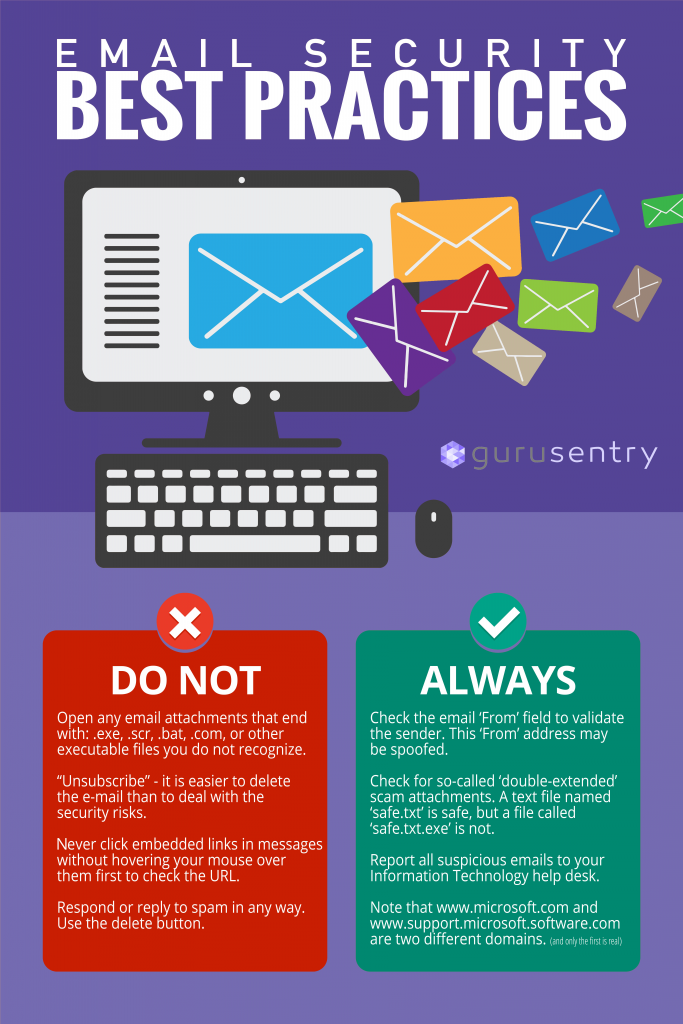Constant email vigilance is critical to maintaining a secure workplace. Keep these tips in mind every time you check your inbox:
DO NOT
- Open any email attachments that end with: .exe, .scr, .bat, .com, or other executable files you do not recognize.
- “Unsubscribe” – it is easier to delete the e-mail than to deal with the security risks.
- Never click embedded links in messages without hovering your mouse over them first to check the URL.
- Respond or reply to spam in anyway. Use the delete button.
ALWAYS
- Check the email ‘From’ field to validate the sender. The ‘From’ address may be spoofed.
- Check for so-called ‘double-extended’ scam attachments. A text file named ‘safe.txt’ is safe, but a file called ‘safe.txt.exe’ is not.
- Report all suspicious emails to your Information Technology help desk.
- Note that www.microsoft.com and www.support.microsoft.software.com are two different domains (and only the first is real).