AI Prompt Introduction
Microsoft Copilot, like most generative Artificial Intelligence (AI) platforms, imitates or reflects a humanlike experience. It accomplishes this by using plain language queries or, as they’re better known, AI prompts.
You can imagine working with AI prompts as working with a hairstylist. Explain yourself well, and you have very little to worry about. Give vague or unclear instructions, and the result becomes a coin toss.
Microsoft Copilot is only as powerful as you allow it to be. It is a tool to augment your workflow. Just as a hammer cannot perform its task without the carpenter’s hand, AI needs your voice and insights to return good results. Further, if you swing the hammer lazily or haphazardly, it will cost you more time in the long run.
Save time with Copilot by taking the extra time to interact with it correctly.
How to Work with AI Prompts Effectively
Let’s start by remembering this simple acronym: ACES. It stands for:
A – Aim
C – Context
E – Expectations
S – Source
ACES in Action
AIM
Aim refers to “what you want.” This is the introduction to your request.
Think about what you are trying to accomplish. Are you crafting an email to send off asking for the latest financial reports? Are you creating a blog about the rising cost of eggs? Consider carefully what exactly you are trying to accomplish with your AI prompt and take aim.
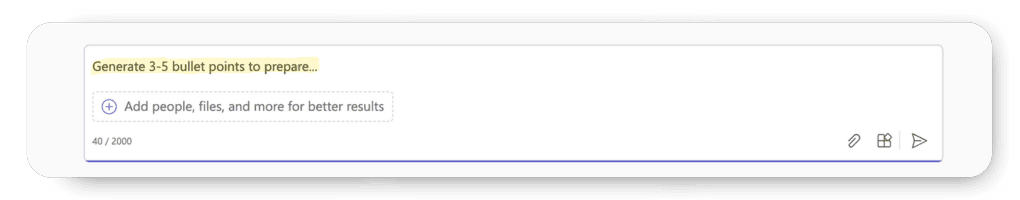
CONTEXT
Context is the meat of your AI prompt. It is the information Copilot will draw from to create your output. Just like in life, Copilot can misunderstand your request without proper context, leading to a messy generation.
Consider why you need this output. What purpose will it ideally serve? You’ll also want to ensure you designate who, if any, the stakeholders are.
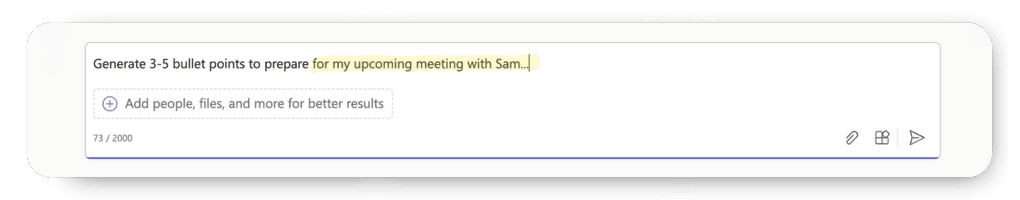
EXPECTATIONS
Setting expectations is the secret sauce to saving time with AI prompts. The words you choose shape the responses you receive. Be intentional with your word choice, and clearly designate the tone you wish to have.
AI is constantly learning and reshaping itself to serve your needs. The clearer you are with your voice, the better the AI is at creating it.
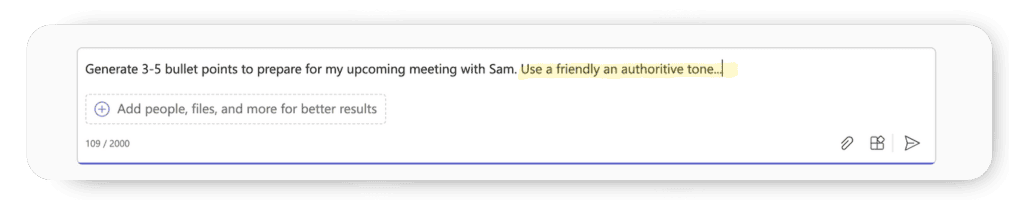
SOURCE
A major, and justified, concern when using Generative AI is its source. Where is the AI pulling the information to create the output? How can I be sure this information is correct?
Copilot is really spectacular in this regard. You can inform the source directly in the AI prompt! Be specific with this, tell Copilot where to draw its information from, and even better if that information is located within the Microsoft ecosystem.
For example, you can ask it to pull information from a previously created document or presentation, or even from past emails and/or chats with a specific person.
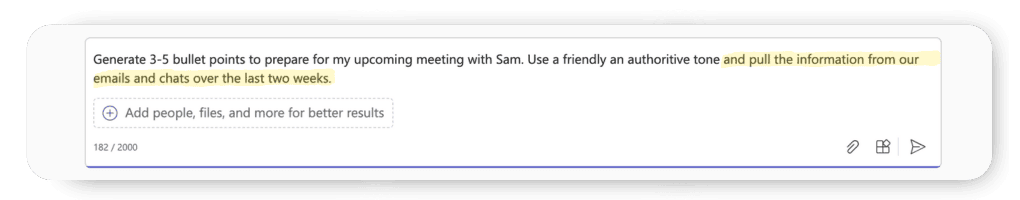
ACES Template Results
Put all the ACES steps together and this prompt becomes:
“Generate 3-5 bullet points to prepare for my upcoming meeting with Sam. Use a friendly and authoritative tone and pull the information from our emails and chats over the last two weeks.”
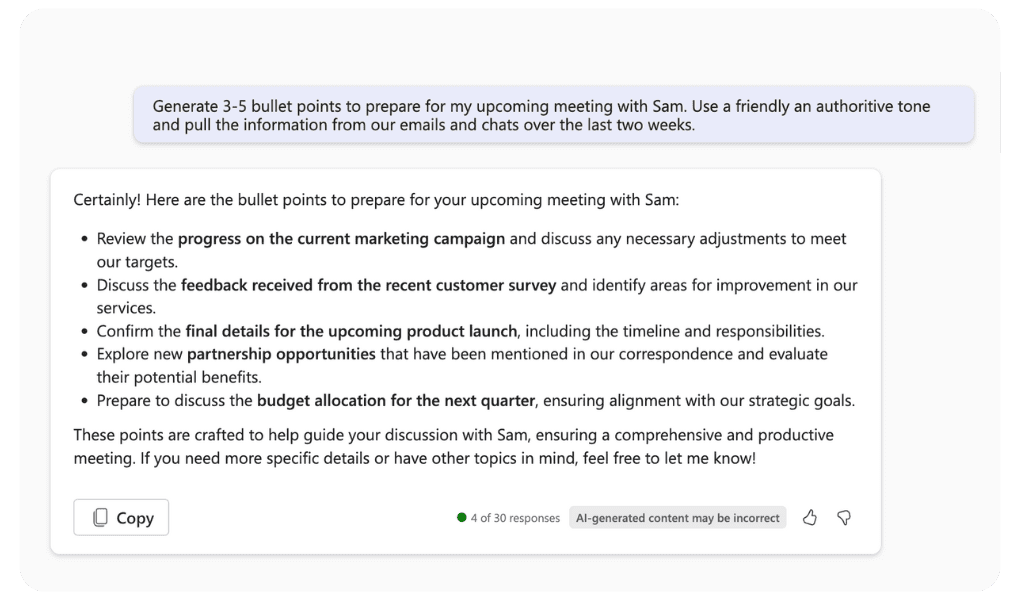
If you would like a printed version of the ACES AI prompt template to keep at your desk as you learn Copilot, download below.
Following this basic AI prompt template will keep you generating prompts easily and effectively! Remember, AI can only do what you enable it to do. Use this framework and see how it differs from your usual Copilot queries. It’s important that you play around to find the best ways to integrate Copilot into your natural workflow. Choose the style and balance that best suits you.
Validating Your AI Prompt Generation
Most importantly, check your work. What AI produces will ultimately reflect on you. Even following this AI prompt template and best practices, mistakes happen. The good news is that Copilot makes this process easy. It will provide a notation and source for all the information it pulls which you can click on to go directly to the source.
Please note that your sources will be different depending on which version of Copilot you use. This article was written with Copilot for M365 in mind, hence the ability to pull sources from directly within the Microsoft ecosystem. If you are using the free version of Copilot, it will still denote sources as usual, however, they will be pulled from the internet, which makes it even more important to validate them.
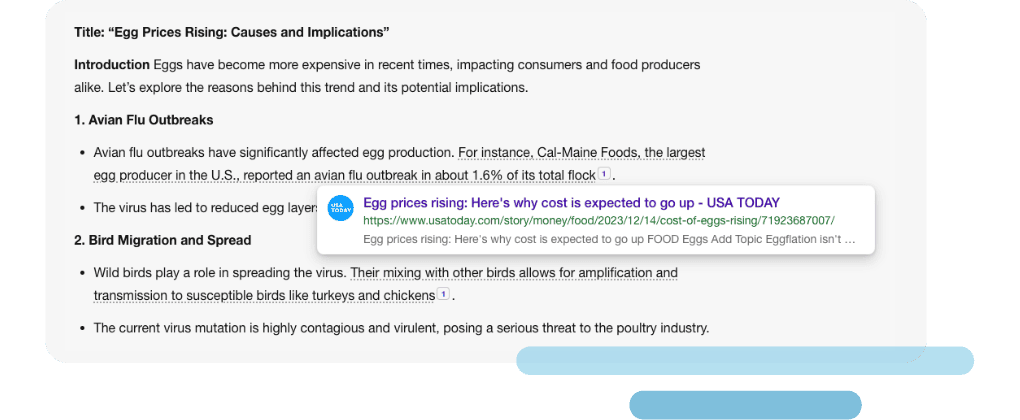
If you or your team would benefit from a personal training and demo, let’s get in touch. We want to see your organization maximize its AI investment.
