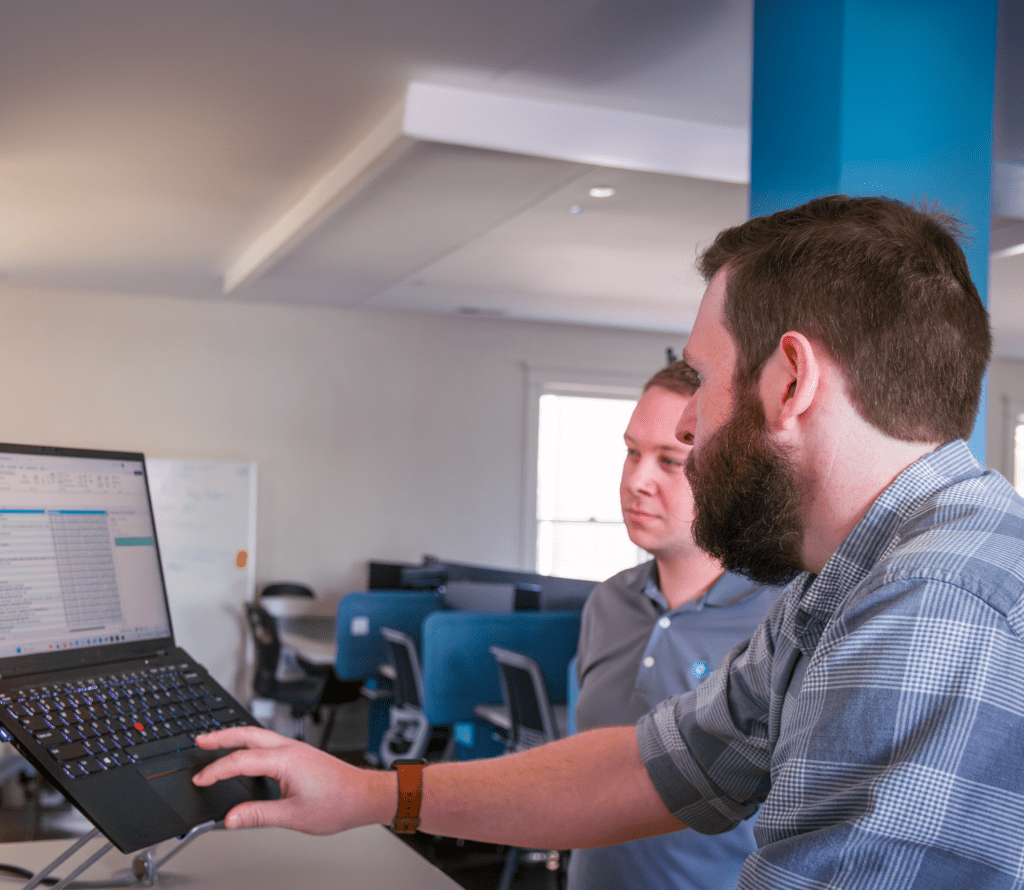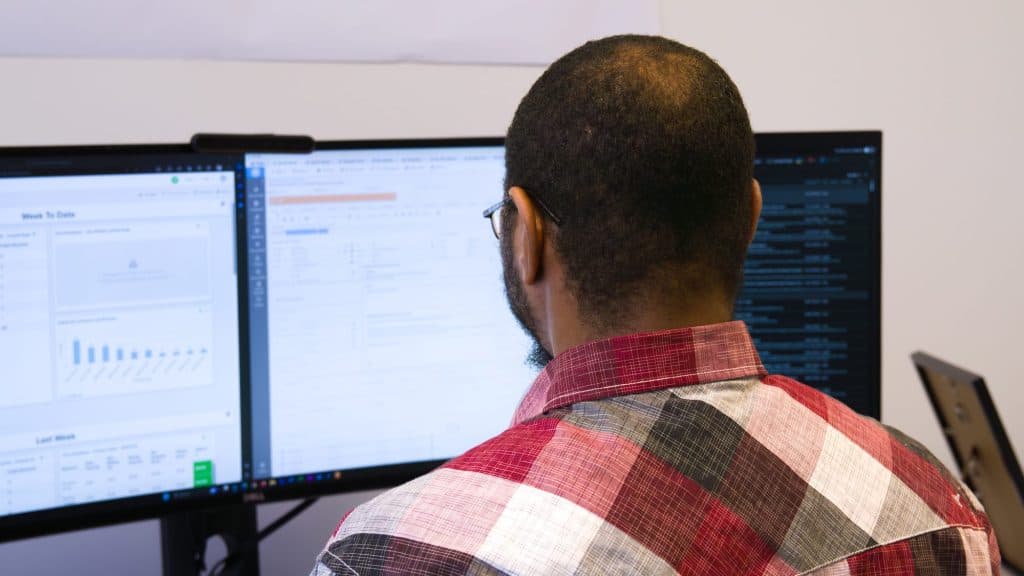The GadellNet Business Intelligence & Data Management Process
We begin by working to understand your unique business needs and goals.

We work with you to identify the data sources that matter most, then help you integrate those sources into a cohesive data architecture to ensure your data is accurate, accessible, and secure.
Once your data is integrated and managed, our team of experts works with you to build the reports and dashboards you need to make informed, customized decisions tailored to your unique business needs. Our team can help you build everything from basic operational reports to sophisticated predictive analytic models. With our business intelligence solutions, you’ll have access to the data you need to make the right decisions and drive your business forward.

Data Management Consulting
Providing Insights that Empower Action
Our Data Management Consulting Services provide insights that empower action. Our team of experts uses the latest technology and best practices to help you manage your data more efficiently and effectively. We can assist you in identifying data quality issues and developing strategies to address them. We can also help to design and implement data governance policies and procedures to ensure that your data meets standards and is always accurate and consistent.
Contact Us
For more information and to learn more on how we can help you, contact GadellNet to speak with someone in our sales or consulting group.