Copilot Chat Now in Microsoft 365 Apps
Modern work is more fragmented than ever. The 2025 Work Trend Index shows employees face an average of 275 interruptions per day across meetings, emails, and chats. These constant disruptions make it harder to stay focused and sustain productivity.
To help address this, Microsoft has embedded Copilot Chat, its AI-powered assistant, directly into the core productivity apps that many of us are already using today.
What’s New: Copilot Chat Built Into Your Apps
Copilot Chat is now included at no additional cost with most Microsoft 365 subscriptions, making AI more accessible than ever. With Copilot Chat built into your core M365 applications, you can draft emails, analyze data, and brainstorm ideas all without leaving your workflow. In my experience, this means less app switching and the promise of fewer interruptions, so I can work on what really matters to me.
For organizations or teams that need deeper integration, the Microsoft 365 Copilot paid add-on unlocks advanced capabilities like direct access to organizational data, AI-generated meeting notes, and intelligent agents. I created the following chart to break down the differences.
Microsoft 365 Copilot Licensing: Free vs. Paid
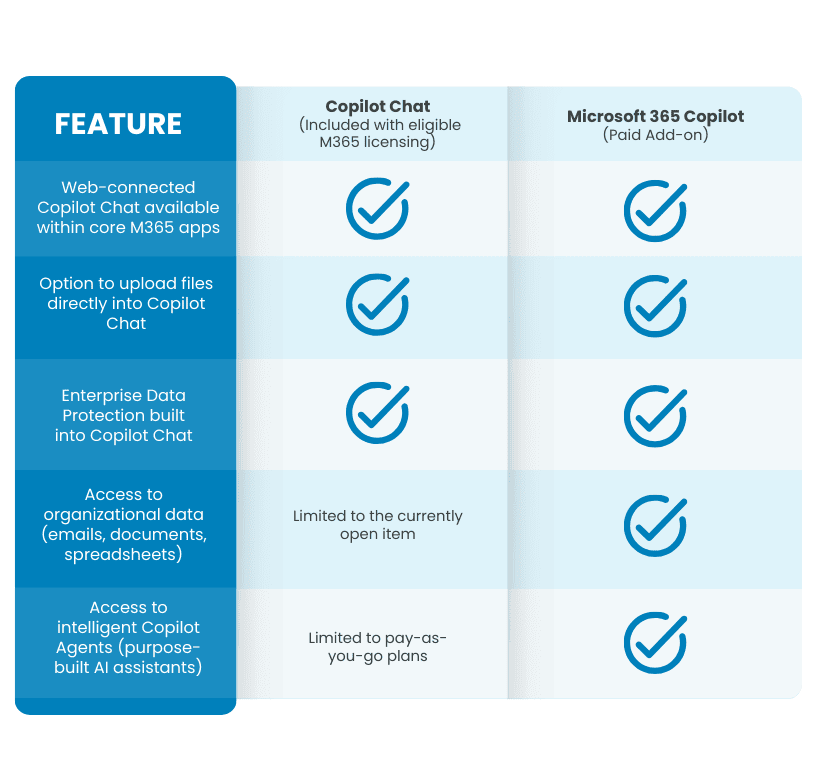
Why This Matters for Your Business
- Lower Barrier to Entry: With Copilot Chat included in many existing Microsoft 365 plans, employees can start using AI immediately without extra licensing costs. This allows your organization to explore AI-driven productivity tools without a major upfront investment.
- Flexible Licensing Strategy: Not every role requires full Copilot functionality. By assigning Microsoft 365 Copilot licenses only to employees who need advanced integration, you can optimize costs while still empowering key teams.
- Governance and Compliance: AI introduces new considerations for data security and compliance. Work with your IT partner to review Copilot settings, data access policies, and sensitivity labels to ensure your organizational data remains protected and regulatory requirements are met.
- Driving User Adoption: Technology is only as effective as the people using it. Training employees on Copilot’s capabilities, limitations, and best practices is essential to maximize ROI and avoid misuse.
How to Get Started with Microsoft 365 Copilot
- Review Copilot Readiness: It is best practice to review configurations and identify security gaps, as you prepare for a broader deployment. GadellNet is focused on supporting organizations during this starting phase so they remain secure.
- Train Your Teams: Teach employees what Copilot can (and can’t) do. Share common use cases and effective prompting strategies. We have trained hundreds of users since Microsoft Copilot launched in early 2024 and can help you get started.
- Pilot with Key Stakeholders: Research shows rollouts are more successful when you first identify role-specific use cases. Then begin testing Copilot with a small group of champions or early adopters before a wider rollout.
- Monitor Usage & Cost: We recommend all pilots and phased rollouts include metrics to track effectiveness, cost and allow the right tracking for expansion.
Next Steps
Microsoft 365 Copilot Chat is now integrated into your favorite apps, making AI a practical part of daily workflows. Our Strategic Consultants are here to guide you at every phase, from planning and governance to deployment and adoption. We are focused on ensuring your investment delivers measurable results.
We can help:
- Determine Licensing Needs: Identify where a full Microsoft 365 Copilot license makes sense.
- Identify Security Gaps: Establish policies to protect sensitive business data and maintain compliance.
- Train Your Teams: Equip employees to use AI tools effectively and responsibly.
If you’re interested in learning more about how GadellNet can support your Microsoft Copilot journey, contact us today.